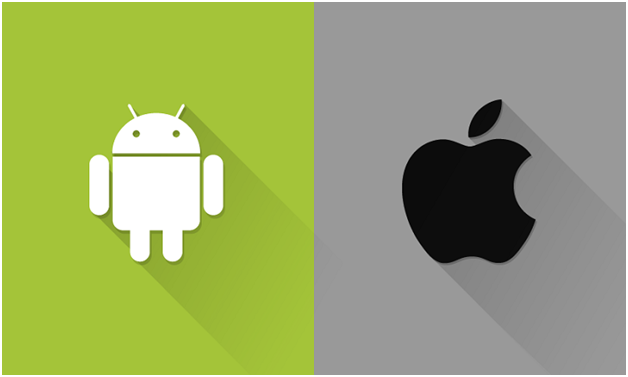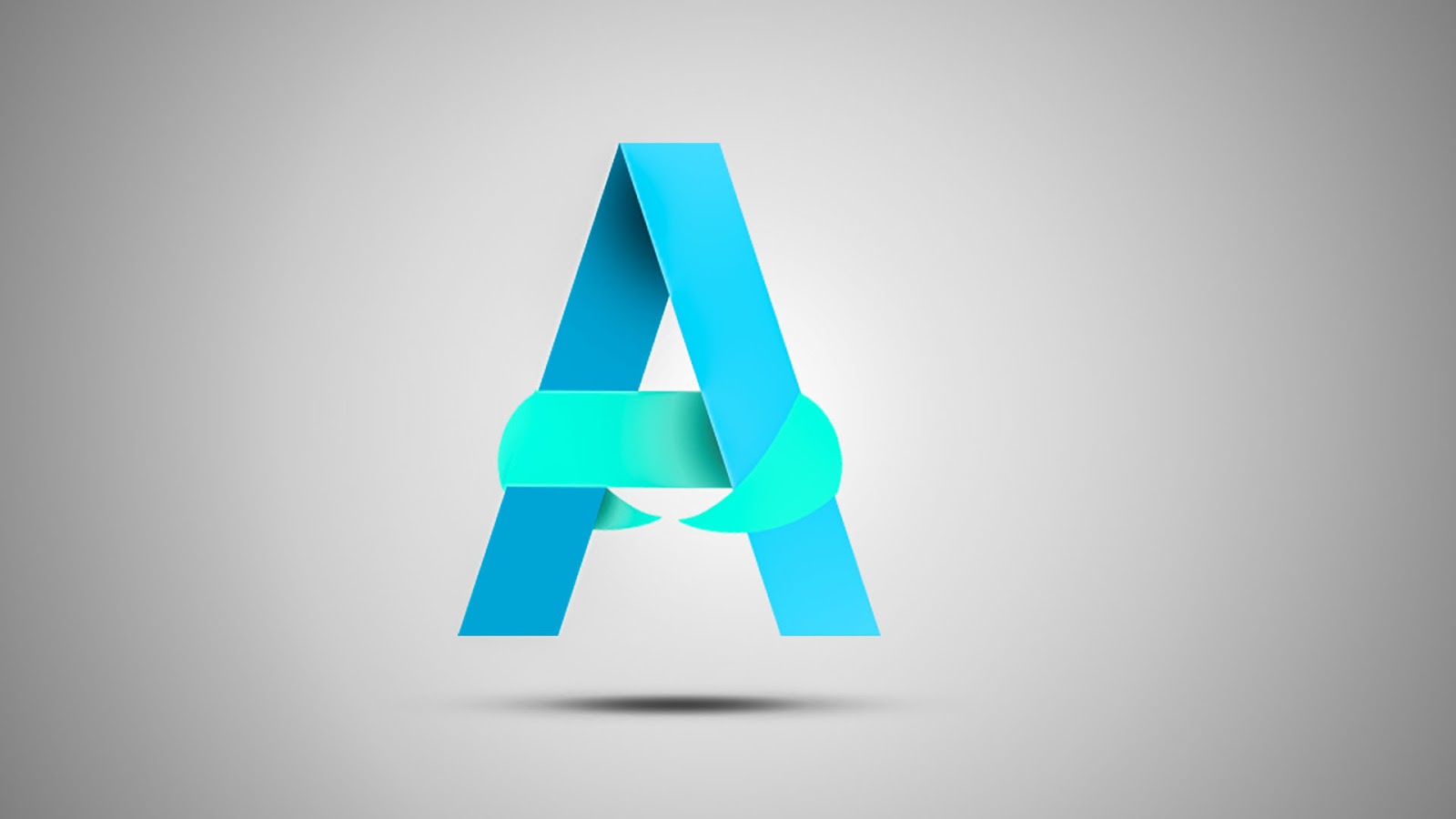iOS 10 is by far the biggest software update of the present year after Android Nougat. Since, iPhone is a pretty popular phone being used by hundreds of millions of people globally, therefore whenever there is a new update, the adoption is really quick as compared to Android. The reason being fairly straightforward; Apple itself controls hardware and software both, therefore whenever it launches a new software update, it makes it available for all the phones globally, irrespective of the model. Thus, the adoptions rate of Apple goes into millions within few days or weeks of its updates. On the other hand, it takes Google a lot of time to achieve similar numbers with its Android updates.
Due to this fast mass adoption of the software, the early adopters sometimes feel that they’ve made the wrong decision by upgrading so soon, while the late adopters wait to see and hear from them.
The iOS 10 is a great update in terms of its new features, capabilities and design elements. If you still haven’t upgraded your iPhone to iOS 10, and if there is still this notification reminding you about the new software update, then this article is for you.
There is a lot more for offer in this new iOS release but today we will be discussing few of the things that you need to know before you really get going with this new software upgrade.
The New Lock Screen
The lock screen is certainly the most noticeable feature after you install a new update. Now, there is information on this screen including weather, news stories, frequent friends, upcoming events etc. This stuff can be edited and the other widgets that are available, offer new functions. This feature was definitely missing in the previous updates. Make sure you don’t give out any confidential or sensitive information on this screen, as anything showcased here can easily be read without even the pass-code. Also, swipe to unlock option is no longer there, and it will take a little time before users get used to this new unlock function.
Music is a total Mess
Music is really one of the biggest changes to an app in iOS 10. The design is different for sure, but it’s like trading your old problems for new ones. For instance, it is important for the user to know the length of the song on the library screen but Apple for some unknown reason has removed this information. Don’t expect any great improvements inside your updated app; however what you can expect is plenty of advertisements.
Improved Maps
Maps are a significant update in the iOS 10. They are much improved now. The UI is cleaner and the usability is good. Also, the search feature is petty helpful and seems to have improved overall. There is this new little feature, which can tell you when you are driving and where you stopped. This feature can come in handy and can certainly help remember where you parked your car. Apple maps are nowhere close to Google’s maps in comparison of the features and experience but the steady improvements in this depart by Apple seems promising. Although, Google Maps are way better than iOS Maps but there are still issues with it. A major issue with the present Google Maps is the re-routing issue where it asks you to make multiple turns as a result it messes up the route all the way.
Battery Life
Since, the launch of this new iOS update, users have been complaining about the issues with battery. Its draining pretty quickly which is much of a concern for the iPhone users. It might be due to the reason that a lot of functions are running in the background or the software needs optimization. Apple hasn’t made a comment on this as yet but if you’ve been struggling with battery life in general, this new update will surely add to your problems.
Security patches
The all new iOS 10 comes with improved security updates. iOS 10 will make your phone more secure. Apple has always been very particular about the security of its users data and has been working on this for sometimes. I seriously wish that Apple will take up and deal with all other stuff with the same seriousness like it’s been working on its security updates. I feel this new security update feature is probably the best reason to upgrade your phones to the newest version.